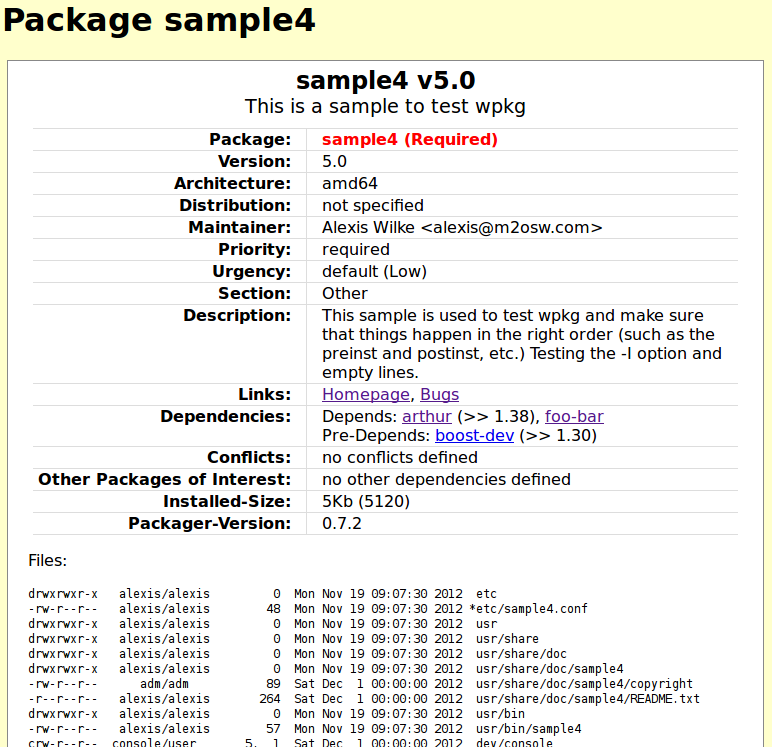deb2html
The deb2html tool can be used to create a set of HTML pages from your Debian packages created by wpkg.
The tool is capable of generating HTML pages from an installation or from a list of .deb as listed on the command line. The input can be defined in one of the following 3 ways:
- One or more .deb files — read those .deb and generate their HTML page and an index.html page referencing those pages.
- A directory name — read the directory and all the sub-directories and generate the HTML page of all the .deb files found under that directed acyclic graph. Only files that match the following shell pattern are considered: *_*_*.deb
- Nothing — in this special case the software reads the target as defined by --admindir and/or --root and generate HTML for all the pages currently installed, unpacked, or removed (but not purged.) Note that with a large installation, this can get very slow.
The command line options are:
--admindir <directory>
Define the administration directory where the database and temporary files are saved.
--help
Print out information about all the command line options and exit.
--instdir <directory>
Define the installation directory where the package contents is defined. It should not be necessary to use this command line option since the tool does not access the extracted files of the packages it manages.
--output <directory>
Defines the output directory where all the .html files are saved. Note that the directory and all of its parents are created if they don't exist yet. This parameter is mandatory.
--quiet
Avoid some information from being printed in the output.
--root
Define the root directory from where the administration and installation directories are found if not defined as absolute paths.
--template <filename>
An HTML template to change the format of the HTML getting output. Look for the existing (hard coded) template defined in tools/deb2html.cpp to have an idea of how to create such a template. The @START@ and @END@ marks are mandatory. The rest is up to you.
--version
Print out the version and exit. This is the same version as wpkg --version outputs.
--verbose
Print out information about what the process is currently working on. Practical to find out which package causes problems if any.
--license
Print a verbatim copy of the tool license in stdout.